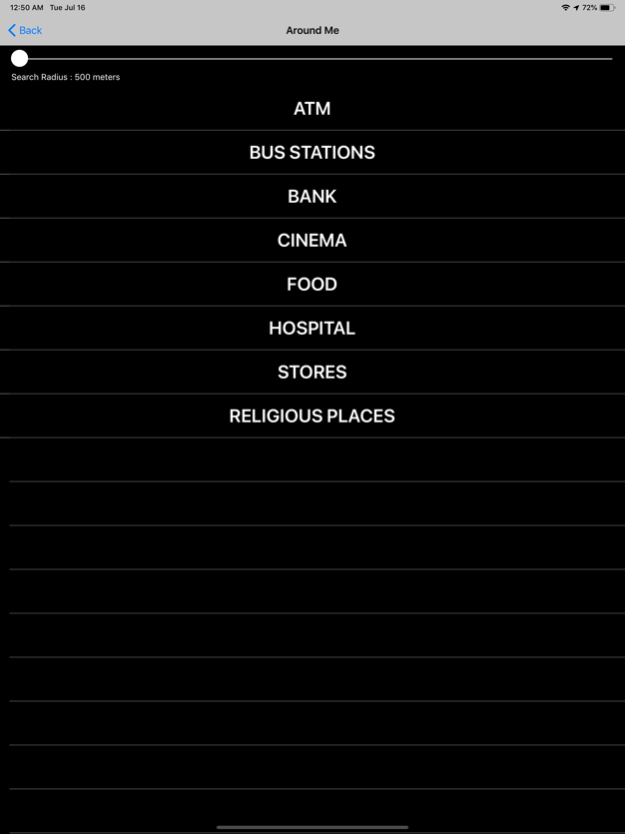Eye-D 1.4.1
Continue to app
Free Version
Publisher Description
Eye-D is here to assit the visually imapired in independent living by helping them evaluate the world around them with help of their smartphone.
It will work as your companion when you travel, help you explore places, tell you about the objects in front of you and read text whenever you need.
This is what we have built for you:
• Where Am I: Be it the busiest suburbs of Mumbai or the loneliest roads of Siberia, whether you are a common man or zombie, Eye-D will make sure that you are never lost. Tap on “Where Am I” and let the magic happen. You get to know your location with a list of landmarks nearby. Found any of the landmark interesting? Then why wait tap the preferred landmark and Eye-D guides you to it with directions (currently by opening Apple/ Google maps for navigation).
• Around Me: Stuck in an alien town? Calm down, fire the Eye-D app and select “Around Me”. Bingo!! You can now find ATM’s, Banks, Bus stops, Cinemas, Restaurants, Hospitals, Stores and even the Religious places nearby. Select the desired category and navigate to the preferred place. To ensure that you never miss out a place we have provided a search radius controller. So the next time you don’t find a relevant place nearby try adjusting the search radius to anything in the range of 500 to 5500 meters.
What? Still in that alien town? Come-on find the nearest bus stop and head out.
• See Object: I’m facing the gate… No the lemon tree…. No the bike, Easy pal!! Use the See Object mode in the Eye-D app to evaluate your surroundings. Click on this mode, take a picture and Eye-D app will tell you what’s in front. So the next time you are standing at the window use the See Object mode to check what’s happening on the other side. In case you missed the description the first time simply swipe right to hear again.
• Read Text: We designed this feature so that next time your visit a restaurant or want to get a novel for you friend you won’t have to ask anyone for help. Open read text mode, click a picture and Eye-D app will read the text in front you. You can swipe right to hear the text again in case you missed it the first time.
• Contact Us: Love the app? Have a suggestion for the team? Found a bug? Please use this mode to talk to us. We would love to hear from you.
Connect with us on social media:
http://facebook.com/HelloEyeD/
http://twitter.com/HelloEyeD
Feb 11, 2020
Version 1.4.1
Location Improvements, performance improvements
About Eye-D
Eye-D is a free app for iOS published in the Office Suites & Tools list of apps, part of Business.
The company that develops Eye-D is GingerMind Technologies Pvt. Ltd.. The latest version released by its developer is 1.4.1.
To install Eye-D on your iOS device, just click the green Continue To App button above to start the installation process. The app is listed on our website since 2020-02-11 and was downloaded 0 times. We have already checked if the download link is safe, however for your own protection we recommend that you scan the downloaded app with your antivirus. Your antivirus may detect the Eye-D as malware if the download link is broken.
How to install Eye-D on your iOS device:
- Click on the Continue To App button on our website. This will redirect you to the App Store.
- Once the Eye-D is shown in the iTunes listing of your iOS device, you can start its download and installation. Tap on the GET button to the right of the app to start downloading it.
- If you are not logged-in the iOS appstore app, you'll be prompted for your your Apple ID and/or password.
- After Eye-D is downloaded, you'll see an INSTALL button to the right. Tap on it to start the actual installation of the iOS app.
- Once installation is finished you can tap on the OPEN button to start it. Its icon will also be added to your device home screen.